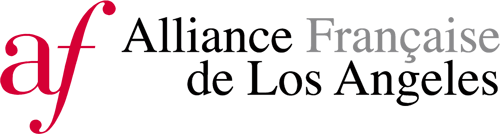If you are a complete beginner in French, you may register for any 101 A1.1 class. For new students with experience in French, or students returning after more than 1 year away from the AFDELA, please submit a placement test before signing up for an online account if you do not already have one.
How do I create an account?
You must have an email address and be 13 years or older to create an account.
If you are registering a child for an activity, please create your own account and not an account for your child. Once your account is created, you can add family members and register them in activities.
To create an account:
- Click on Create an Account in the upper right corner of the web page
- Provide the information requested. Please note some fields are required.
When you are finished, click Create Account. (If you are adding a family member to your account, click Create Account and Add Family Member.) Please submit your request only once.
- An email will automatically be sent to you after submitting your request for an account. Please keep it for your records.
I'm a former student/member of AFDELA. Do I have an account?
If you took classes or were a member with between 2012 and 2015, you should have an account in our system. However, passwords issued during those years no longer work. You can reset your password using the link on the login page or you may contact us at [email protected] or 310-652-0306 to reset.
I forgot my password. What should I do?
- Click on the Sign In button
- Provide the information requested. Please note some fields are required. When you are finished, click Create Account. (If you are adding a family member to your account, click Create Account and Add Family Member.) Please submit your request only once.
- An email will automatically be sent to you after submitting your request for an account. Please keep it for your records.
You will be sent an email with a temporary password. Sign into your account and then you will be prompted to change your password.
If you are still experiencing difficulties, please call 310-652-0306 for assistance.
Please do not create another customer account.
My account is bloked. What should I do?
Click on Forget your password? Resetting your password will unlock your account. If you still encounter difficulties, then call us at 310-652-0306 for assistance.
What can I do from my online account?
Your account allows you to register for activities such as classes, camps, children events, library events, exams, certifications, and open houses. You can also purchase memberships, donate to AFDELA, or purchase gift cards.
Some other features of your account allow you to look at your class and events schedules, to modify your personal information, change your password, and access your payments history.
Why is my class and membership history missing and/or incomplete?
Class history is entered starting from Fall 2015. For other class history records, please contact the main office.
Membership history is only available from December 2014 onwards. Note that if you purchased your membership between Dec. 2014 and Dec. 2015, the purchase date is incorrect in your “account history”.
The date that appears corresponds to the date your membership was transferred into the new system.
However, your expiration date should be correct (verify by clicking the Memberships and Usage section).
If there is any problem, please contact our main office.
How many accounts should each family have?
Each family should have one, primary account. Create the account in the name of the primary contact for the family.
When you finish creating your account:
- Click on Create Account and add family member
- Complete the fields and click Save
- Repeat the process for each family member/friend/relative you add
How do I see schedule details for a specific class or camp?
On the list of classes (Camps, Classes, & Library Events -> Adult Classes or -> Children’s Classes) the left column shows the course level (101, 200+, Zoom 1, etc.)
In the right hand column, click “More” to see specific sections of a particular class or level. The dates/days/times will now appear for each section. Click the name of the class section or “Quick View” to see a more in-depth description, then “Add to Cart” to begin the registration process.
To find a specific class type, such as Actualités or Littérature, you can also search the key word using the search bar at the top of the page. The results will be sorted by level. Click the “More” button on the right to view specific search results.
To search for a class by specific instructors, click on Instructors in the left column and select instructors.
I am trying to register for a class, but I get a "missing prerequisite error message.
Usually, you will get this error message if you try to register for a class above your current French language level. With the exception of 101 A1.1, all group classes and workshops have strict prerequisites level that are indicated in the description for each course.
Your level in French is either indicated by the academic director in his follow up email to the placement test, or automatically updated by successful completion of a class. Should you feel your level is not accurate, please contact us at 310-652-0306 or [email protected].
Please note: language levels expire after 1 year without taking any classes at AFDELA
What happens if I register for an activity that is full?
You won’t be able to register for a course that is full, but you can add your name to the waiting list.
If a space opens for that activity or additional sessions are added, you will likely be contacted first by phone and later by email. If we are unable to reach you, your space will be given to the next person on the waiting list.
If you don’t want to be placed on the waiting list, click Remove, which appears on the Shopping Cart screen.
Please note: placement on a waiting list does not guarantee a spot.
How do I register my children in classes?
From your account, check first to see if your children are attached to your account. To do so, click My Account -> Change information about family/friends. From here you can add a missing family member, and also attach them to your family membership if applicable. If you or your child’s date of birth is incorrect, you must contact the main office to adjust it.
To register for a class, click add to cart on the class you choose. A screen with a drop down menu will appear; here you will choose which family member to register.
For first-time registrations, the system will prompt you to purchase an individual membership for each child. To take advantage of the family membership, you must purchase the family membership before completing any class registrations.
How do I know if my membership is still valid?
Click My Account -> Memberships and Usage to see your expiration date.
How do I purchase event tickets?
Registration in children events is available by clicking the link.
Registration for adult cultural programming or on eventbrite and can also be done from your account.
The registration system is timing out or logging me off unexpectedly. What should I do?
The registration system may be over-burdened by a sudden influx of users, or it may be having trouble with your browser. This issue will usually correct itself with the following steps:
1. Clear your internet browser cache and cookies
Learn how to clear your cache in Internet Explorer
Learn how to clear your cache in Chrome, Firefox, or Safari on a Mac
See instructions for clearing cache on all popular browsers, including mobile devices
2. Reload the page and try repeating the task
If you continue to experience technical difficulties, please contact 310-652-0306 for assistance.
Which browsers and operating systems are supported?
The registration and reservation online system works best on the following:
Web browsers
- Internet Explorer: version 10 or 11
- Google Chrome: latest version
- Apple Safari: On iOS devices
Operating systems
- Microsoft Windows: Windows 7, 8, and 8.1
- Apple iOS: Operating system 8.1
Please note: you can use other browsers and operating systems but you may run into issues.